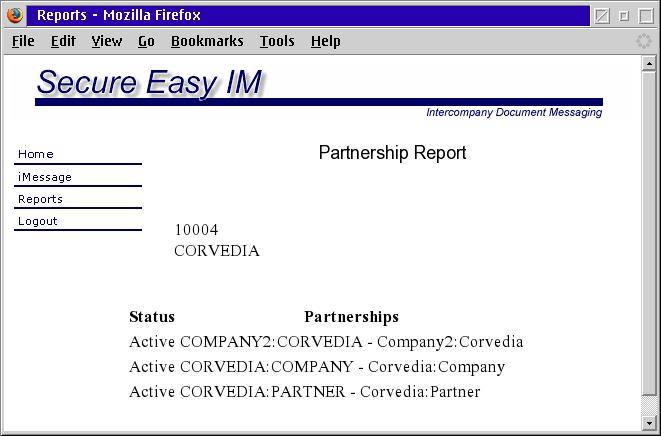Reports
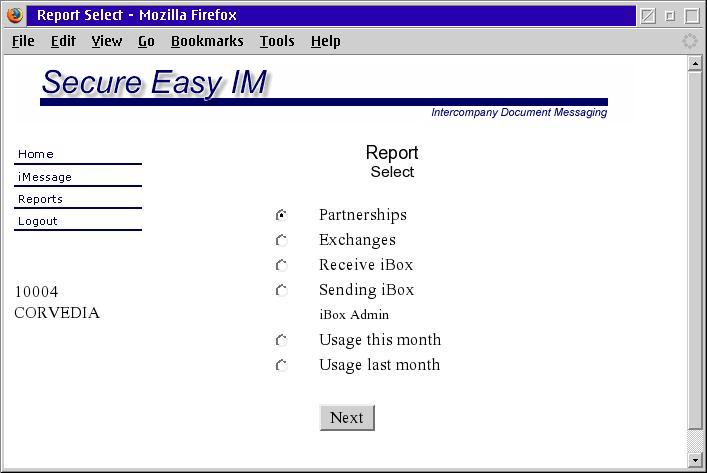
Click the radio button for the desired report and then click on the Next button. For all Reports, data reported will be for all iBoxes belong to the Subscription if the Administrative login was at the Subscription level. If the Administrative login was at the iBox level then data will be reported only for the iBox identified by the login.
Partnerships: This Report lists all partnerships (pending and active) for the Subscription (iBox).
Receive iBox: This report will list all messages queued by the eFORWARD Server for delivery to the Subscription (iBox).
Send iBox: This report will list all messages sent by the Subscription (iBox) that have not yet been delivered to the destination iBox.
Clicking on the Partnerships button will generate a Report of all Partnerships associated with the current Subscription. Additional reports will be available in the near future.