Addresses
The Address Option is used to save physical addresses that can be associated with iBoxes. When an iBox is created, the Administrator will be required to associate a named entry in the Address Table with the iBox. Navigate to the Address Administration page by clicking on Street Addresses.
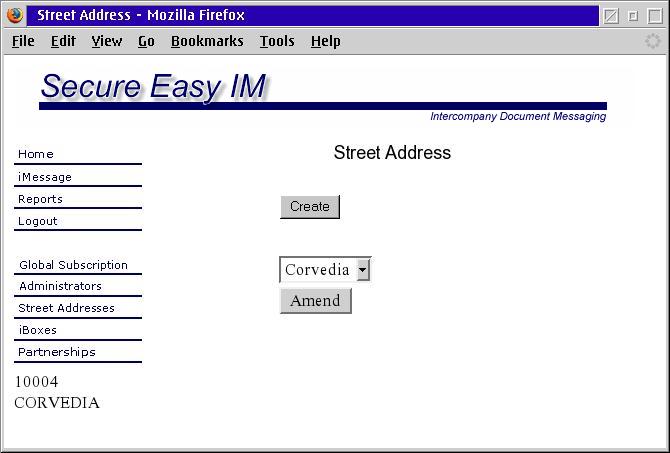
To create a new Address for this Subscription, click on the Create button. The Create Street Address page will appear.
If you want to amend an existing Address click on the drop down arrow and select the Address to be amended. Then click on the Amend button. The Amend Street Address page will appear.
