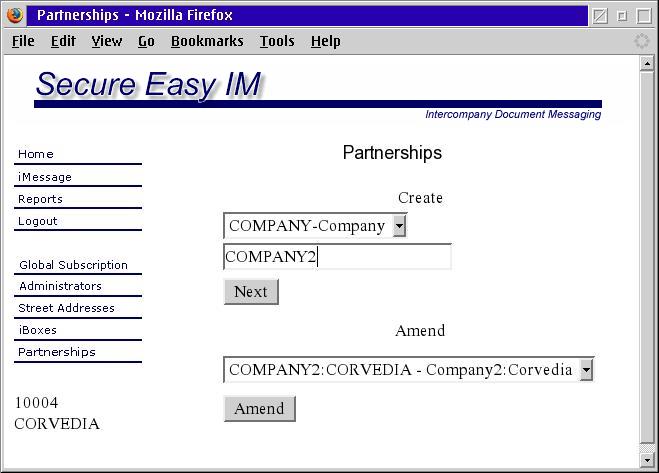Select Partner
To enter the partner iBox, enter at least three (3) characters in the blank field and press Enter. A selection drop down list will appear containing all the iBoxes whose ID's or Names contain the typed in string. Select the desired iBox and click the Next button. This will bring you to the Select Billing Option page where you will specify how the charges are to be allocated between the iBoxes.